碎片知识
js里怎么取到config里的数据
以token为例,这里先在后端把数据写入config,然后在前端js里就会有我们设置的token了
1.后端php部分
$this->assignconfig("token", $this->auth->token);
2.前端js部分
console.log(Config.token)
通过变量Config可以取到你想要的东西
行内编辑 editable
注意在使用editable配置时,formatter渲染请删除
文档地址:https://vitalets.github.io/x-editable/docs.html
1.首先需要安装一下插件
https://www.fastadmin.net/store/editable.html
2.js头部追加一个editable
define(['jquery', 'bootstrap', 'backend', 'table', 'form', 'editable'], function ($, undefined, Backend, Table, Form, undefined) {
3.在columns的字段里加上 editable:true 即可生效
4.editable的更多配置
- 普通文本,并能限制必填,成功回调
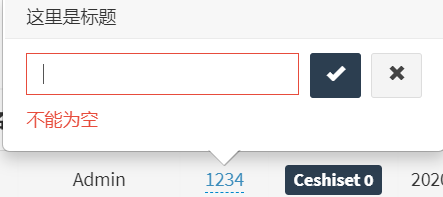
editable: {
type: 'text',
title: '这里是标题',
// showbuttons:false,
// clear:false,
// placeholder:'提示输入点什么',
validate: function (value) {
if (!$.trim(value)) {
return '不能为空';
}
},
success: function(response, newValue) {
console.log('newValue: ', newValue);
console.log('response: ', response);
}
},
- textarea 文本域
editable: {
type: 'textarea',
rows:3
}
- select下拉菜单,并且支持子菜单
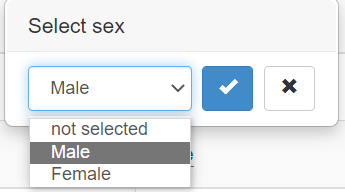
editable: { type: 'select', pk: 1, source: [ {value: '1', text: '显示'}, {value: '2', text: '隐藏'}, ], // source:[ // {text: "group1", children: [{value: 1, text: "text1"}, {value: 2, text: "text2"}]}, // {text: "group2", children: [{value: 2, text: "text2"}, {value: 3, text: "text3"}]}, // ] } - 日期时间
weekStart: 1 星期几为第一天
editable:{ type: 'date', format: 'yyyy-mm-dd', viewformat: 'dd/mm/yyyy', datepicker: { weekStart: 1 } } - 可指定任意元素为可编辑项
$('[data-field="admin_idss"] .th-inner ').editable({ type: 'text', title: '测试金额', success: function(response, newValue) { $("#chuancan").text(newValue); } });
关联模型(视频整理)
一对一
文档地址:https://doc.fastadmin.net/doc/controller.html#toc-4
hasOne('关联模型名','本表外键名','本表主键名',['模型别名定义'],'join类型');
belongsTo('关联模型名','本表外键名','关联表主键名',['模型别名定义'],'join类型');
样例:4个表 fa_stuclass fa_student fa_studentmoney fa_stuscore
主表为:fa_student
实现:操作学生主表,增删改查 学费表和成绩表,查询班级表
关联查询
控制器里
protected $relationSearch = true;
/**
* 快速搜索时执行查找的字段
*/
protected $searchFields = 'id,admin.username';
关联写入(新增)
$this->model->stuscore()->save(["score"=>111,"student_id"=>$this->model->id]);
$this->model->studentmoney()->save(["money"=>12,"student_id"=>$this->model->id]);
关联修改
$row->stuscore->score="xx";
$row->studentmoney->money="xxx";
$row->together(['stuscore','studentmoney'])->save();
关联删除
$v->together(['stuscore','studentmoney'])->delete();
// 或者
$v->stuscore()->delete();
$v->studentmoney()->delete();
一对多
hasMany('关联模型名','本表外键名','本表主键名',['模型别名定义']);
关联统计
withCount()
也可在前端做统计
$this->model->withCount('score')->where($where)->select();
关联查询
貌似是tp5.0的问题,没找到更好的办法
$total = $this->model
->alias('student')
->with(['stuclass','stuscore'])
->join('stuscore','stuscore.student_id = student.id','LEFT')
->where($where)
->group('student.id')
->count();
$list = $this->model
->alias('student')
->with(['stuclass','stuscore'])
->join('stuscore','stuscore.student_id = student.id','LEFT')
->distinct(true)
->where($where)
->order($sort, $order)
->limit($offset, $limit)
// ->fetchSql(true)
->select();
注意with和join同时用可能会有问题,可以改写为alisa join写法
$total = $this->model
->alias('student')
->join('stuscore','stuscore.student_id = student.id','left')
->join('studentmoney','studentmoney.student_id = student.id','left')
->field('student.*')
->where($where)
->group('student.id')
->count();
$list = $this->model
->alias('student')
->join('stuscore','stuscore.student_id = student.id','left')
->join('studentmoney','studentmoney.student_id = student.id','left')
->field('student.*')
->where($where)
->order($sort, $order)
->limit($offset, $limit)
->select();
foreach ($list as $row) {
$row->stuscore = model('stuscore')->where('student_id',$row->id)->select();
$row->studentmoney = model('studentmoney')->where('student_id',$row->id)->select();
}
关联新增
$this->model->stuscore()->saveAll([
["score"=>111,"student_id"=>$this->model->id],
["score"=>333,"student_id"=>$this->model->id]
]);
关联修改
感觉没有这个场景吧,together()貌似不支持,我也不会~
如果真要批量改的话,就这样吧:
$this->model->stuscore()->where('student_id',$ids)->update(["score"=>"888"]);
关联删除
foreach ($list as $k => $v) {
$count += $v->delete();
$v->stuscore()->delete();
}
 MAOSHU.FUN
MAOSHU.FUN




